SAP MM – FI Integration
What is Automatic Account Determination in SAP?
Generally, in any plant or company stock will be maintained in different ways. It is based on quantity or value or combination of both quantity and value. This will be controlled in material type and plant configuration set up in SAP. In SAP standpoint, this comes under SAP MM & FI integration.
Configuration T code : OMS2.

If the material is subjected to valuation, during any goods movement transaction which includes receiving, issue, transfer to another location, consumption, scrapping the relevant accounting entries should capture in the system automatically.
Automatic Account Determination is nothing, but system should derive the right G/L account at the time of any goods movement posting. To achieve this SAP has provided two provisions to set up the Account determination.
- Automatic Account determination with Wizard
- Automatic Account determination without Wizard
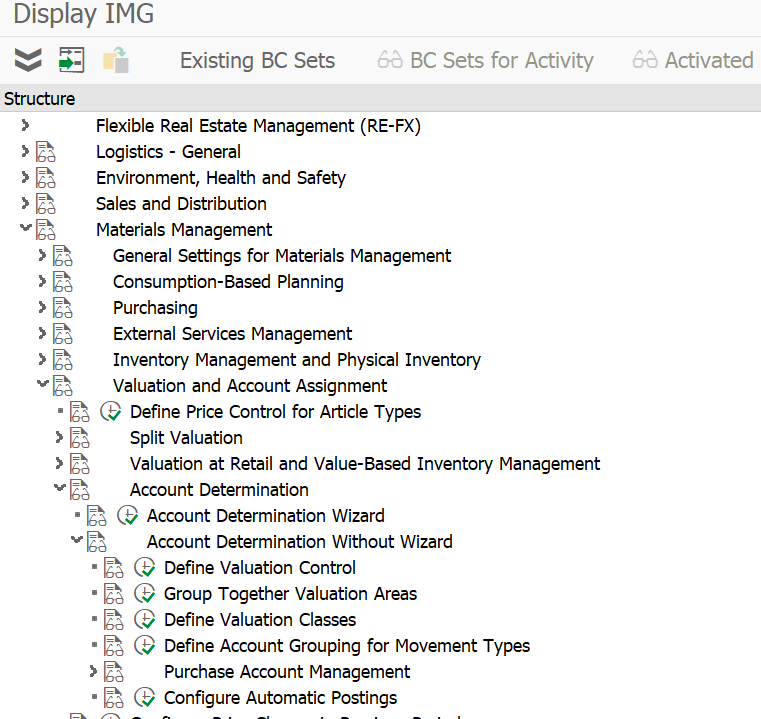
Automatic Account determination with Wizard:
There are around 15 steps involved in this configuration. Each step the wizard will ask few questions, based on your input wizard will derive the Automatic Account determination and update in the corresponding SAP tables. This is one of the quicker ways to set up the account determination, but there are some restrictions when using Wizard. You can refer the SPRO documentation for the same.

Automatic Account determination without Wizard:
This is manual process; each step is defined by consultant based on business requirement. This method is widely used in industries. Account determination without Wizard have the flexibility to set up as per special business requirement and complex business process also can be handled. Will go through the step by step process.
In general, the Automatic Account Determination is controlled by combination of three key parameters to determine the G/L account during goods movement. Which is executed in transaction code OBYC.
- Valuation class
- Valuation Grouping code
- Transaction Key and Account modifier for movement type.
We will look below on how each parameters contributing to set up the Automatic account determination.
Valuation Class:
Valuation class is linked to Material type. In Material type configuration, we have the provision to input the type of Account Category reference (ACR). This account category reference is linked to Valuation class. You can define your own account category reference also based on business requirement.
The relationship is N number of material type link to one Account category reference. One Account category reference can link to N number of valuation class. The reason for multiple material type can linked to one or multiple valuation class is, different material type can use same or different valuation class which may hit the same G/L account during inventory valuation.
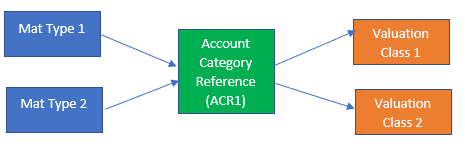


Valuation Grouping code:
Valuation grouping code is nothing but of grouping of valuation area. In SAP, we have two types of valuation settings. One is at company code level and other one is Plant level. In general, most of the companies will follow valuation at Plant level. Careful in defining these setting in configuration. It is not reversible once the setting is done.
If the business requirement is to map same G/L posting schema for multiple valuation area, we can define valuation grouping code and map multiple valuation area. N number of plant can be assigned to one valuation grouping code.
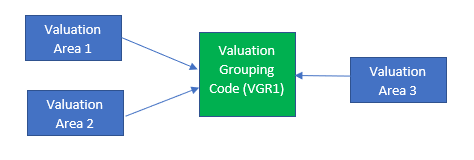
Transaction Key and Account Grouping for Movement Type:
During any goods movement, there are two types of entry will pass one for credit and debit. Depends on the nature of transaction (based on movement type), the corresponding value string (WE01, WE02, etc..) will trigger. The value string in turn triggers the corresponding Transaction Key and Account grouping key or Account Modifier. Account Modifier also called as General modifier.
Account modifier is subdivision of Transaction key. In some cases, it is necessary to post the offset entry for the goods movement. Few are listed below.
- Transaction GBB (Offsetting Entry for Inventory Posting)
- Transaction PRD (Price Differences)
The account modifier is activated in Standard SAP system only for transaction key GBB & PRD. The transactions assigned to value string are default in SAP and it cannot be changed.
We can define our own Account modifier under GBB or PRD and new transaction key based on business requirement.

Configure automatic posting:
Once all the above key parameters are set, now we have to link all the three parameters in automatic account posting.
SPRO Path: SAP IMG > Materials Management > Valuation and Account Assignment > Account Determination > Account Determination without Wizard > Configure Automatic Posting
T code: OBYC to configure & OMWB to run simulation
 How Automatic account posting works at the time of Goods movement:
How Automatic account posting works at the time of Goods movement:
When the goods movement is posted, the valuation class is derived from Material master accounting view, based on plant valuation grouping code is derived and based on nature of transaction (Movement type) transaction key and account modifier (if applicable) is determined. Chart of account is determined from the company code of the corresponding plant. System will check for the combination in T030 table to retrieve the G/L account for financial postings.